How to: Assign AHA eCards to Students
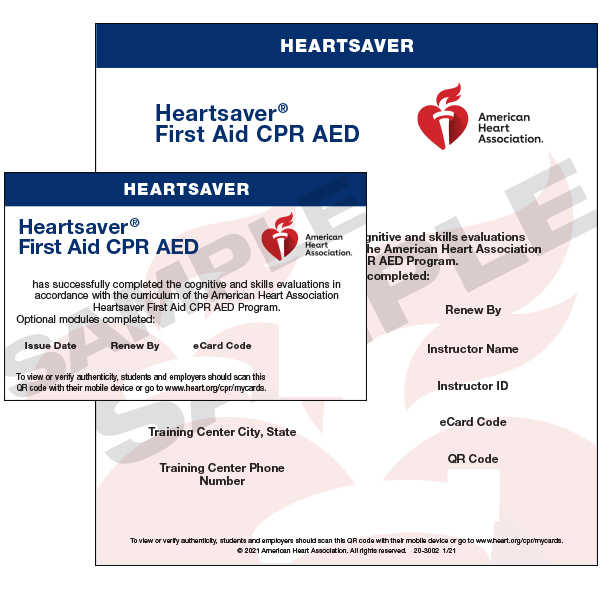
Did you know that after teaching an American Heart Association (AHA) course, the instructor is required to send a course completion card? According to AHA’s Program Administration Manual (PAM), “Each student who successfully completes an AHA ECC course must be issued the appropriate course completion card unless prohibited by local or state statutes or regulations.” Even if students do not need to receive a certification card, they are required to be sent to them anyway.
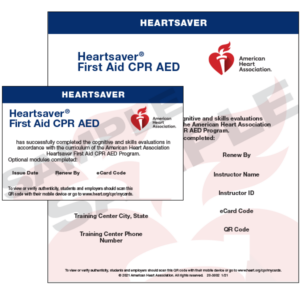
Furthermore, the AHA’s PAM states that “All course completion cards must be in students’ hands as quickly as possible. Training Centers must issue eCards or course completion cards within 20 business days after receipt of completed paperwork.”
So, let’s talk about how to issue eCards to your students. The process is very simple, and we will walk you through it.
Steps to Assign AHA eCards:
- Open your web browser and go to www.cpr.heart.org
- Login to your account.
- Click the logo for the AHA Instructor Network.
- Underneath ‘Dashboard,’ scroll down and click the ‘eCards’ tab.
- Next select ‘assign to student’.
- Choose the discipline for the eCard type you are assigning.
- Select ‘Vitali’ as your Training Center.
- Next, select the instructor’s name.
- Upload a class roster from an excel document and click ‘submit.’
- If not using an excel document, enter the number of students you are assigning cards
- Next, scroll down to enter in their personal information.
- When complete, press ‘Submit’ at the bottom of the page.
Step by Step Video Demonstration:
AHA Training Center Alignment
You must be aligned and have current instructor certification with an American Heart Association Training Center to send eCards. If you are looking to align with an AHA Training Center, please read our article about alignment with us.


